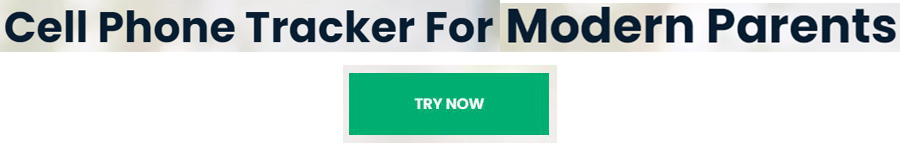So you’ve found yourself in a situation where you need to see someone’s iMessages, huh? Whether it’s for personal reasons or for something more serious, this article is here to help you navigate through the process. We’ll provide you with easy-to-follow steps and techniques that will allow you to gain access to someone’s iMessages without their knowledge. So let’s get straight into it, shall we?

This image is property of images.pexels.com.
Jailbreaking the iPhone
Jailbreaking is the process of removing the restrictions imposed by Apple on their iOS devices, such as iPhones. By jailbreaking an iPhone, you can gain access to various customization options and third-party applications that are not available through the official Apple App Store. However, it is essential to understand the pros and cons of jailbreaking before proceeding.
Understanding jailbreaking
Jailbreaking essentially allows you to modify the operating system of your iPhone, giving you more control over its functionality and appearance. It allows you to install third-party apps, customize the user interface, and access system files that are usually locked by Apple. This can be appealing to those who want to personalize their device beyond what is permitted by the official iOS.
Pros and cons of jailbreaking
While jailbreaking may offer a wide range of benefits, it also comes with certain drawbacks. On the positive side, it provides greater freedom for customization and the ability to access features and apps not approved by Apple. For tech-savvy individuals, it can be an exciting way to enhance their device’s capabilities.
However, there are some downsides to consider. Jailbreaking your iPhone can void its warranty, and any damage caused during the process may not be covered by Apple. Additionally, jailbreaking increases the risk of security vulnerabilities and exposes your device to potential malware and other malicious software.
It is also worth noting that Apple actively discourages jailbreaking and regularly releases software updates to patch any vulnerabilities that allow for it. This means that after a system update, you may lose your jailbreak and need to go through the process again. Therefore, it is essential to carefully weigh the advantages and disadvantages of jailbreaking before proceeding.
Using iCloud Syncing
iCloud syncing is a convenient feature provided by Apple that allows you to access and sync data across multiple devices. This includes features like iMessages, where you can view and manage your messages from any iCloud-enabled device. Here’s how you can utilize iCloud syncing to access iMessages remotely.
Enabling iCloud on the target device
To enable iCloud syncing for iMessages on the target device, you need to ensure that it is connected to the internet and signed in with an Apple ID. Navigate to the device’s settings, tap on your Apple ID, and select “iCloud.” From there, toggle on the “Messages” option to enable iCloud syncing for iMessages.
Accessing iCloud on your own device
Once iCloud syncing is enabled on the target device, you can access the iMessages on your own device by signing in with the same Apple ID. On your device, go to “Settings,” tap on your Apple ID, and select “iCloud.” Toggle on the “Messages” option, and your device will start syncing the iMessages from the target device.
Viewing iMessages through iCloud
After enabling iCloud syncing on both devices, you can view the iMessages from the target device on your own device. Open the Messages app, and you should see the conversations synced from the target device. You can engage in conversations, view message history, and even send and receive new messages using your device.
It is important to note that iCloud syncing is dependent on an active internet connection and requires both devices to be signed in with the same Apple ID. This method allows you to access iMessages remotely, which can be particularly useful if you have multiple iOS devices or want to monitor someone’s messages with their consent.
Using Third-Party Applications
While there are plenty of third-party apps available on the App Store, not all of them offer the functionality to access iMessages remotely. However, with the right app and proper configuration, you can achieve this feat. Here’s how you can go about it.
Choosing a reliable third-party app
Selecting a reliable and reputable third-party app is crucial when it comes to accessing iMessages remotely. Look for apps that have positive reviews and a track record of security and privacy. Make sure the app specifies its compatibility with iMessages and offers the remote access feature you desire.
Installing the app on the target device
Once you have chosen a suitable third-party app, you will need physical access to the target device to install it. Download the app from a reputable source, following the installation instructions provided. Be cautious of any prompts or requests for unnecessary permissions during the installation process.
Managing permissions and settings
After the third-party app is installed on the target device, it is essential to configure its permissions and settings correctly. Ensure that the app has the necessary permissions to access iMessages, but also be mindful of granting excessive permissions that could compromise your privacy or security.
Accessing iMessages remotely
Once the third-party app is set up on the target device, you can access the iMessages remotely through the app’s interface. Depending on the specific app, you can view conversation threads, read and send messages, and even access other messaging-related features. Remember to abide by legal and ethical considerations when using such apps.
It is important to note that not all third-party apps may work as expected or deliver the desired results, particularly due to frequent iOS updates and security enhancements implemented by Apple. Always exercise caution when using third-party apps, as they may introduce security risks or violate user privacy.
Using Spyware Software
Spyware software, while controversial and ethically questionable, can be used to remotely access iMessages on someone’s iPhone. However, it is essential to understand the risks associated with using spyware software and choose a reputable solution if you decide to proceed. Here’s what you need to know.
Understanding spyware and its risks
Spyware is a type of software designed to monitor and collect information from a device without the user’s consent or knowledge. It can track various activities, including messages, calls, and browsing history. However, using spyware raises significant ethical concerns and may have legal consequences, depending on your jurisdiction.
Selecting reputable spyware software
If you still choose to proceed with spyware software, it is crucial to choose a reputable and trustworthy solution. Look for software providers with a positive reputation, strong user reviews, and established experience in the field. Research the legality and compliance of using spyware in your region as well.
Installing the software on the target device
After selecting a suitable spyware software, you will typically need physical access to the target device to install it. Follow the installation instructions provided by the software provider, which may include downloading an installation file, creating an account, and configuring the settings accordingly.
Accessing iMessages remotely
Once the spyware software is successfully installed on the target device, you can access iMessages remotely through a web dashboard or dedicated app provided by the software provider. Depending on the software, you may be able to view iMessage conversations, attachments, and other relevant information.
It is important to emphasize that using spyware software raises significant ethical and legal concerns. In most jurisdictions, it is illegal to install spyware on someone’s device without their consent. It is crucial to consider the potential consequences, respect privacy boundaries, and seek proper legal advice before using such software.

This image is property of images.pexels.com.
Physical Access to the Device
If you have physical access to the iPhone you wish to monitor, gaining access to the iMessages app becomes more straightforward. However, it is crucial to ensure that you have proper authorization and permission before proceeding. Here’s a step-by-step guide on how to access iMessages through physical access to the device.
Ensuring physical access to the iPhone
To gain access to iMessages through physical access to the iPhone, you need to have the device in your possession. This could be your own device or one for which you have received consent from the owner. Without proper authorization, accessing someone’s device and its contents could be illegal.
Accessing the iMessages app
Once you have the iPhone in your possession, simply unlock the device using the passcode or biometric authentication method, such as Touch ID or Face ID. Locate the iMessages app, which is typically found on the home screen, and open it to access the conversations.
Viewing the conversation threads
After opening the iMessages app, you will be able to view the conversation threads containing all the messages sent and received on the iPhone. You can scroll through the conversations, read individual messages, and access any attachments or media shared within the messages.
It is crucial to note that accessing someone’s device without proper permission or authorization is a violation of privacy and potentially illegal, depending on your jurisdiction. Always respect the boundaries and rights of others and seek consent before accessing someone’s private information.
Gaining Access Through iTunes
iTunes can be used as a method to gain access to iMessages by creating a backup of the target iPhone and then restoring it on another device. This method requires access to both devices and can be an effective way to view iMessages with the right setup. Here’s how you can utilize iTunes to extract iMessages from a backup.
Creating a backup of the target device
To create a backup of the target iPhone, connect it to a computer with iTunes installed using a USB cable. Launch iTunes, and select the connected device from the device list. Under the “Summary” tab, choose the “Back Up Now” option to create a backup of the entire device, including iMessages.
Restoring the backup on your own device
Once the backup is created, you can restore it on your own device to access the iMessages. Connect your own device to the same computer with iTunes, select the device from the device list, and go to the “Summary” tab. Under the “Backups” section, select the backup created from the target device, and click on “Restore Backup.”
Extracting iMessages from the backup
After restoring the backup, your own device will contain the iMessages from the target device. Open the Messages app, and you should see the conversation threads you backed up. You can view and manage the iMessages just like you would on any other device.
It is important to emphasize that using iTunes to gain access to iMessages requires physical access to both devices, as well as the ability to create and restore backups. Additionally, always ensure that you have permission or proper ownership of the devices before performing any actions that could breach privacy or legal boundaries.

This image is property of images.pexels.com.
Utilizing Apple ID Credentials
If you have access to the Apple ID credentials associated with the iPhone you wish to view iMessages on, you can utilize another iOS device to access iMessages remotely. This method requires owning another iOS device and proper authorization to use the Apple ID in question. Here’s how you can do it.
Obtaining the Apple ID credentials
To utilize another iOS device to access iMessages remotely, you need to have the Apple ID credentials associated with the target iPhone. These typically include the email address and password used to sign in to the iCloud account on the target device. Obtain this information through proper authorization and permission.
Accessing iMessages using another iOS device
Using the iOS device you own or have access to, go to “Settings” and tap on your Apple ID, usually located at the top of the settings menu. Select “iCloud,” and toggle on the “Messages” option to enable iMessage syncing. Once enabled, you should be able to view iMessages synced with the Apple ID you provided.
Potential limitations and restrictions
While utilizing Apple ID credentials to access iMessages remotely can be convenient, there are some limitations and restrictions to consider. You can only view iMessages that are synced with the specific Apple ID, and if syncing is disabled, you won’t be able to access those messages. Additionally, this method requires the target device to have an active internet connection for proper syncing.
It is essential to always seek proper authorization, consent, and permission before accessing someone’s device or personal information. Using someone’s Apple ID without their knowledge or consent is a violation of privacy and may have legal consequences. Respect the boundaries and rights of others when utilizing Apple ID credentials for accessing iMessages.
Legal and Ethical Considerations
When it comes to accessing someone’s iMessages, it is crucial to understand the legal implications and comply with ethical standards. Accessing someone’s private conversations without proper authorization or consent is a violation of privacy and may be illegal. Here are some key considerations to keep in mind.
Understanding the legal implications
The legality of accessing someone’s iMessages without their permission varies depending on your jurisdiction and the specific circumstances. In many regions, unauthorized access to someone’s device or personal information is considered a violation of privacy and can lead to legal consequences. Familiarize yourself with the applicable laws and regulations before proceeding.
Obtaining proper consent and permissions
Ethical considerations play a significant role in accessing someone’s private messages. Before attempting to view iMessages, ensure that you have the proper consent and permissions from the device owner or the relevant authorities. Being transparent and open about your intentions can help maintain trust and avoid any legal or ethical complications.
Respecting privacy and personal boundaries
Respecting the privacy and personal boundaries of others should be a top priority. It is important to remember that everyone has the right to privacy, and accessing someone’s personal conversations without their consent is an invasion of that privacy. Always consider the potential impact on relationships and trust before attempting to access someone’s private information.
It is advisable to consult a legal professional or seek appropriate legal advice to fully understand the legal implications and potential consequences of accessing someone’s iMessages without proper authorization. Prioritize ethical behavior and respect for others’ privacy throughout these considerations.
Data Security and Privacy Measures
Ensuring data security and privacy is a fundamental aspect of any communication, including iMessages. Whether you are concerned about unauthorized access to your own iMessages or want to protect others’ privacy, implementing various measures can help safeguard sensitive information. Here are some essential steps to enhance data security and privacy.
Securing personal iMessage conversations
To secure your own iMessage conversations, make use of encryption options provided by Apple. By default, iMessages use end-to-end encryption, ensuring that only the intended recipient can view the messages. However, it is crucial to have your device adequately secured with strong passcodes or biometric authentication methods to prevent unauthorized access.
Using end-to-end encryption apps
For added privacy and security, consider using third-party messaging apps that provide additional encryption features. Apps such as Signal, WhatsApp, and Telegram offer end-to-end encryption, providing an extra layer of protection for your messages. Always research and choose reputable apps that prioritize user privacy and have a strong track record in protecting user data.
Regularly updating iOS for security patches
Apple regularly releases software updates for iOS devices to address security vulnerabilities and patch any known threats. It is crucial to regularly update your device’s software to ensure you have the latest security patches. Enabling automatic updates can help streamline this process and provide better protection against potential exploits.
Avoiding suspicious links and malicious downloads
Exercise caution when interacting with links or downloading files from untrusted sources, both within iMessages and other messaging apps. Malicious links or downloads can compromise your device’s security and expose your personal information. Be vigilant and only interact with links and downloads from verified and trusted sources.
Protecting your data and privacy is a shared responsibility. Encourage others to follow these security measures and educate them about the potential risks associated with unsolicited messages, phishing attempts, and other online threats. By being proactive and staying informed, you can safeguard your personal information and promote a safer digital environment.
Protecting Against iMessage Snooping
Preventing unauthorized access to your iMessages and protecting against iMessage snooping is essential for maintaining your privacy. By implementing the following measures, you can reduce the risk of compromising your iMessages to malicious actors.
Enabling two-factor authentication
Enabling two-factor authentication (2FA) adds an extra layer of security to your Apple ID and, consequently, your iMessages. With 2FA enabled, you will receive a verification code on a trusted device or phone number whenever you want to sign in to your Apple ID or iCloud account. This helps ensure that only you have access to your account.
Using strong and unique Apple ID password
Choose a strong and unique password for your Apple ID to prevent unauthorized access. Avoid using common or easily guessable passwords and opt for a combination of lowercase and uppercase letters, numbers, and symbols. Regularly update your password and refrain from sharing it with others to maintain the integrity of your account.
Checking for unknown devices or logins
Regularly review your Apple ID settings to check for any unauthorized devices or suspicious login activities. Apple provides the ability to view and manage all associated devices and recent logins from the Apple ID settings. If you notice any unfamiliar devices or questionable login attempts, take immediate action to secure your account.
Being cautious of public Wi-Fi networks
When connected to public Wi-Fi networks, exercise caution when using iMessages and other sensitive apps. Public networks are vulnerable to eavesdropping and hacking attempts. To protect your iMessage conversations, avoid sending sensitive or personal information when connected to these networks. Instead, rely on secure and trusted connections, such as your cellular data or a virtual private network (VPN).
By adhering to these measures, you can significantly reduce the risk of iMessage snooping and protect the privacy of your communications. Continuously stay vigilant and educate yourself on emerging threats, as hackers and malicious actors are constantly evolving their tactics.